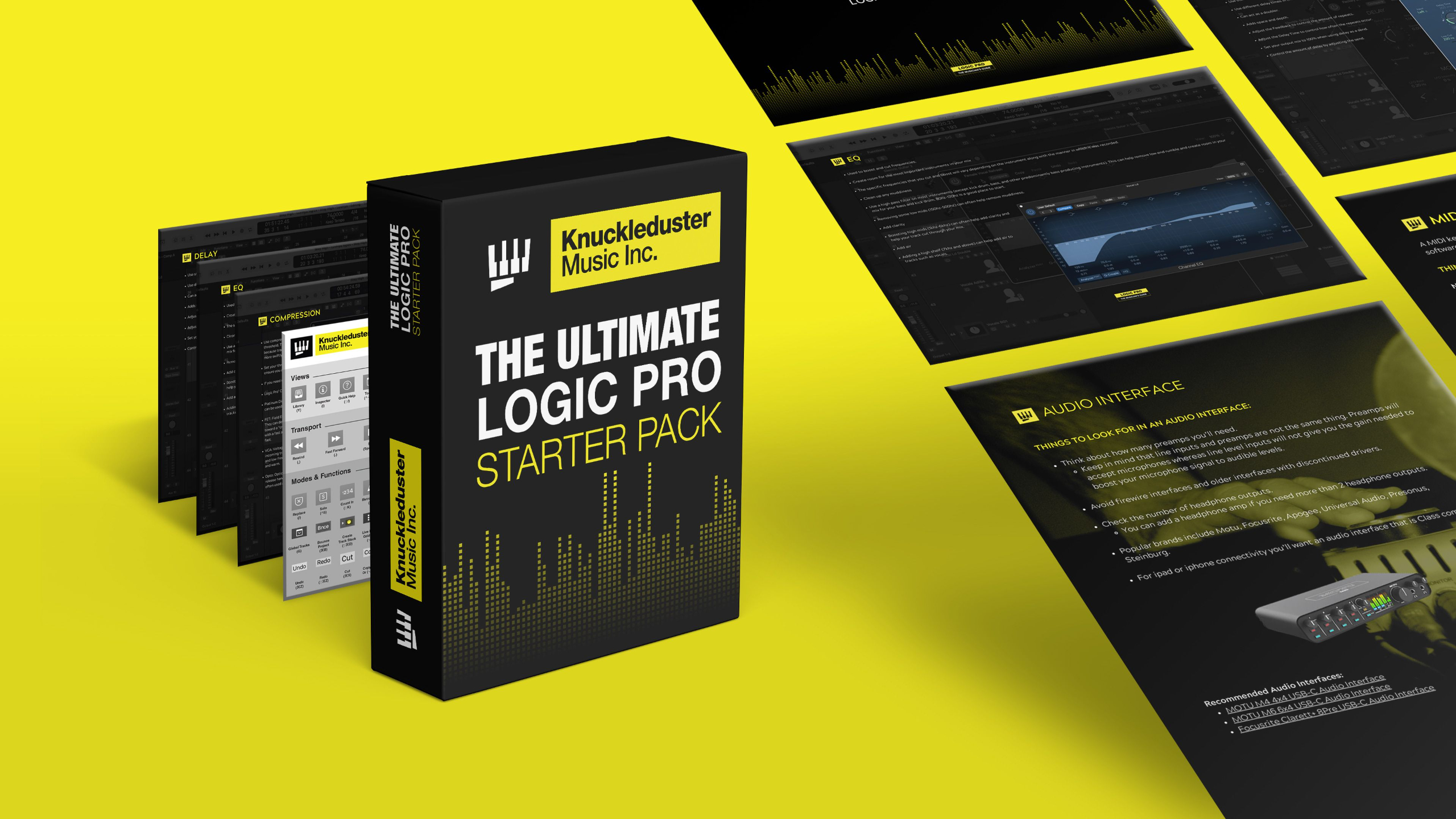Logic Pro Stem Splitter Explained
Nov 14, 2025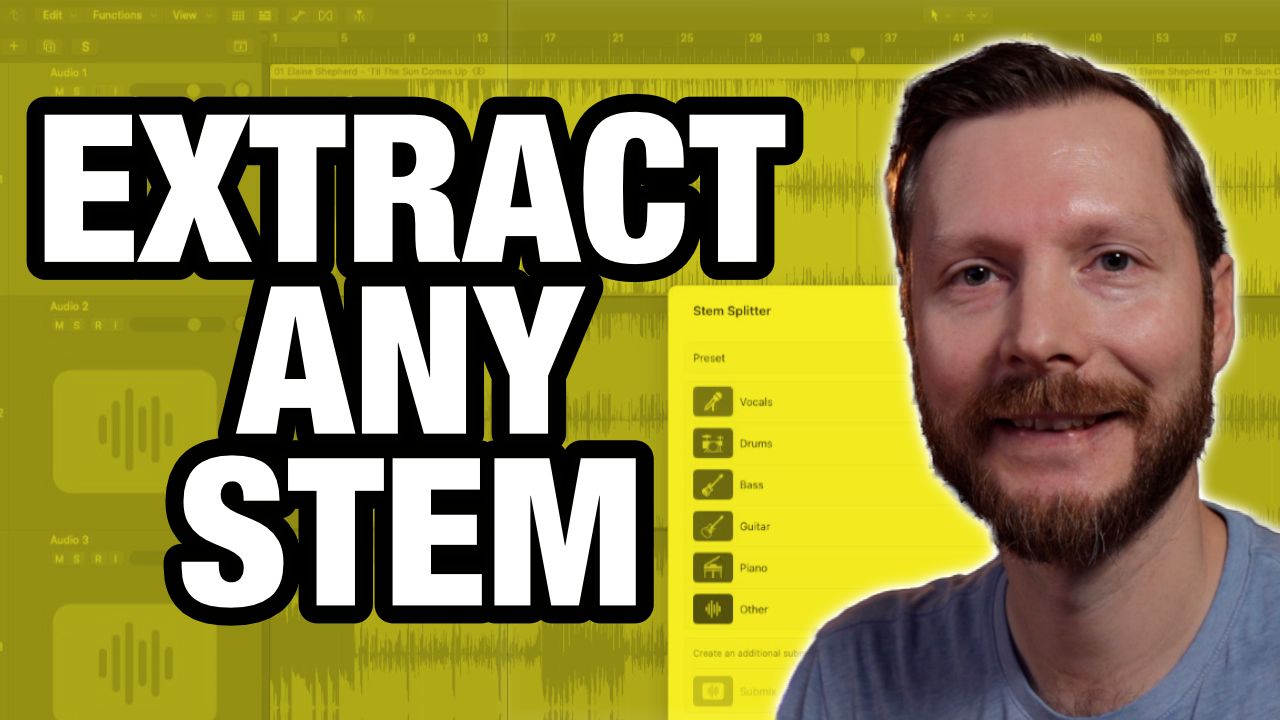
In this post we are taking a close look at one of the most helpful new features in Logic Pro 11: the Stem Splitter. This tool gives you the ability to take a finished stereo file and pull out individual elements such as vocals, drums, bass, guitars, piano, and more. If you have ever wished you could revisit a song without the original session or remix a track you finished years ago, Stem Splitter can open the door to a level of flexibility that didn’t exist before.
Whether you are working on older projects, creating new arrangements or simply learning how to think about stems in a more accurate way, this guide will help you understand what Stem Splitter does, why you might use it and how to get the best results.
What Exactly Is the Stem Splitter?
The Stem Splitter is built into Logic Pro 11 (however you will need an Apple Silicon based Mac) and allows you to take a single stereo audio file and separate it into meaningful musical groups. These groups are referred to as stems. Each stem contains an entire instrument group from the mix. For example, all drums in one file, all vocals in another, all bass in one, and so on. The Stem Splitter analyzes the music, identifies these elements and places each one into its own newly created track within a track stack.
It is important to understand the distinction between stems and individual tracks. A track might be a single microphone on a kick drum, or a single vocal take. A stem is a group. A drum stem contains all drums combined. A vocal stem could include lead vocals and background vocals if they were mixed together in the original bounce. Many people use the word “stem” interchangeably with “track,” but they are not the same thing. Once you understand this difference the Stem Splitter’s results will make more sense.
Why You Might Want to Use the Stem Splitter
There are several real-world reasons why this feature is more than just a novelty. One common scenario is when you have older projects that were created with plugins you no longer own or in a version of Logic that no longer runs on your current computer. Without the original mix session you would normally be locked out of making any changes to the mix. With Stem Splitter you can revisit those songs, extract the parts you need and tweak or rebalance the mix.
Another situation that many home studio musicians encounter is delivering alternative versions of a song for TV, film or licensing opportunities. Music supervisors often require instrumental versions. If you cannot access your original project, Stem Splitter can remove vocals with surprising accuracy and give you an instrumental that is usable in a professional setting.
You might also encounter this if your song was recorded at another studio. Their system might use plugins you don’t own or a workflow you can’t recreate. If you ever need to make an edit or remove an element after the fact, Stem Splitter gives you an option that didn’t exist before.
How to Access and Apply the Stem Splitter
Using the Stem Splitter is simple. Right click on the audio file in the workspace, choose “Processing,” then select “Stem Splitter.” You’ll be given options for which stems you want Logic to extract. These include vocals, drums, bass, guitar, piano and an “other” category that typically collects synths, pads or sound design elements.
You can extract all stems individually or choose one of the presets, such as creating an instrumental mix. When you hit Apply, Logic analyzes the file and creates a track stack with separate stem tracks underneath. Each stem is placed into the project as its own audio region.
From here you can solo, mute or rebalance the stems exactly like you would with a traditional multitrack session. In many cases the result is remarkably close to the original mix, especially once you have all stems playing together.
Real World Example: Pop Song
In the first example, a polished pop song was analyzed. The results were clean across the board. The vocal stem pulled out the lead vocal with surprising clarity. You could still hear some delay baked into the audio, which makes sense because that effect existed in the original stereo file. The drums were also clean, though hi-hats leaned slightly toward a phasey texture when soloed. In the full mix they sounded perfectly natural.
The bass stem captured several layered synth parts grouped into one file. Piano and other instruments were separated cleanly. When everything was played together the full stack sounded nearly identical to the original stereo bounce, which is reassuring if you plan to remix or rebalance anything.
Real World Example: Acoustic Folk Rock
The next example used an acoustic folk rock track featuring vocals, acoustic guitar, electric guitar, bass, organ and drums. Logic handled this style extremely well. The vocal stem was very clean aside from a bit of slapback delay that existed in the original mix. When multiple vocal parts entered at the same time, there were moments of slight phasing, but nothing unusable.
The acoustic and electric guitars were separated into a single guitar stem but preserved their stereo placement. By adjusting panning you can isolate either instrument. Bass and drums were separated cleanly, and the organ was placed in the “other” stem. All stems sounded excellent when played together.
Real World Example: Instrumental Funk
The final example was an instrumental funk track with guitars, horns, organ, percussion and drums. Again, the Stem Splitter did a strong job dividing the song into meaningful layers. Percussion elements were grouped with the drums, which made sense for this arrangement. The guitars were separated and retained their left and right placement. Horns and organ were grouped into the “other” stem and sounded natural when soloed.
This style also showed how Stem Splitter can inspire new creative uses. For instance, extracting only the drums and bass gives you an instantly usable groove to write a new song over. This could be a fun way to repurpose material from your old catalog and build something completely fresh.
Creative Uses and Workflow Improvements
Beyond fixing older sessions or creating instrumentals, Stem Splitter can spark entirely new ideas. You can pull drum stems from old songs and use them as loops. You can build remixes of your own music without needing every plugin you originally used. You can also study mixes by soloing stems and hearing how different elements sit together without the distraction of the full arrangement.
The feature is not meant to be a replacement for proper multitrack mixes, but it opens the door to solutions and creative opportunities that didn’t exist before. For musicians working in home studios, that flexibility can save hours of work and even rescue recordings that seemed unusable.
If you’re new to Logic Pro 11, this is a great feature to explore!
TIMECODES:
00:00 Intro
00:33 What Is the Stem Splitter
01:13 Understanding Stems vs Tracks
02:30 Why You Would Use the Stem Splitter
04:28 How to Apply the Stem Splitter
06:04 Pop Song Example
10:35 Acoustic Folk Rock Example
16:16 Instrumental Funk Example
20:31 Final Thoughts