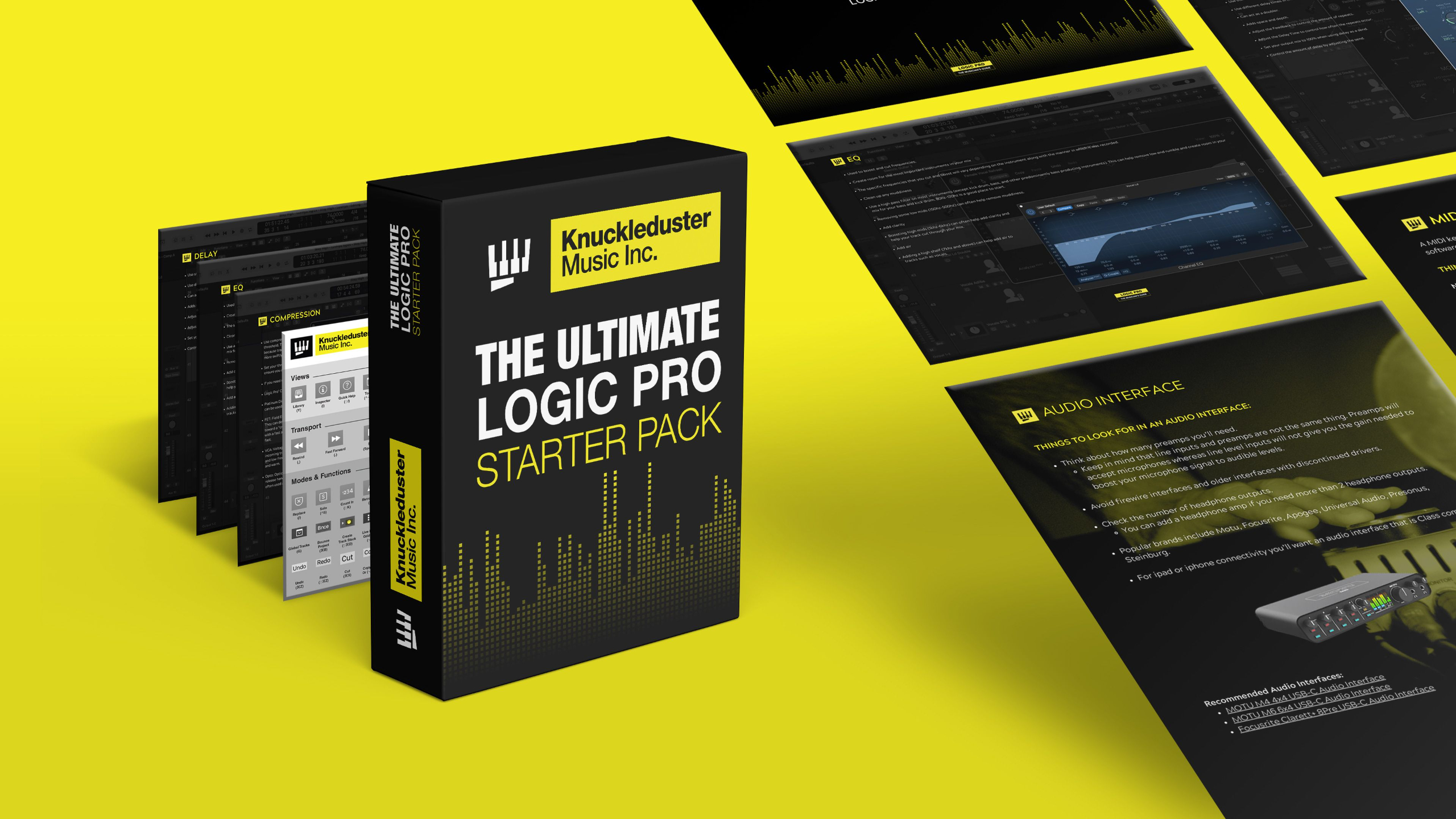Using Session Musicians and Chord Tracks in Logic Pro
Jun 26, 2025
Thank you for joining me for Part 3 of our GarageBand to Logic Pro series.
Today we’ll explore how Logic Pro’s session musicians — the drummer, bass player, and keyboard player — go far beyond what’s available in GarageBand. We’ll also look at the chord track feature, which lets you set harmonic structure your session players can follow automatically.
Whether you're coming from GarageBand or just beginning your Logic Pro journey, this is a powerful set of tools to help you build arrangements quickly and musically.
Session Drummer: Familiar but More Powerful
GarageBand users will recognize the drummer track, and Logic Pro builds on this in a big way. While GarageBand uses named drummers like “Kyle” or “Logan,” Logic Pro now focuses on drummer styles — like Pop Rock or Funk Rock — giving you more flexibility.
The XY pad from GarageBand has been changed to two sliders (complexity and intensity). You can adjust fills, ghost notes, dynamics, and even manually program your own pattern for maximum control. And if you prefer a specific drum kit, you can lock it in while changing only the performance style.
The Chord Track: A Game-Changer for Melodic Instruments
One of Logic Pro’s most helpful tools is the Chord Track. This feature lets you define your harmonic progression ahead of time. Once it's set, both the bass player and keyboard player will follow those chords — automatically adapting their playing.
You can use prebuilt progressions like I–V–vi–IV or create your own from scratch. You can even play chords directly with your MIDI keyboard. It's a flexible way to build harmonic structure for your track without needing advanced theory knowledge.
Arrangement Markers vs. Markers: What’s the Difference?
Logic Pro offers Arrangement Markers that tie directly to your song structure — verse, chorus, bridge, etc. These are more than visual aids: session players will automatically adjust their playing based on these markers. Want a softer verse and a bigger chorus? It’s built in.
However, arrangement markers also control your session timeline. If you delete a section, it deletes everything inside it — so use with care. Regular Markers are a safer choice for many, especially if you prefer more manual control.
Session Bassist and Keyboard Player: Musical and Reactive
After setting up the chord track, you can add a Session Bass Player. Choose from different playing styles (upright, picked, fingered), adjust complexity and rhythm feel, and even tell it to “follow” your drummer’s rhythm.
The Session Keyboard Player adds chord voicings, movement, and variations based on your chord progression and arrangement. You can adjust hand range, complexity, and style (arpeggiated, block chords, pads, etc.). You can even layer multiple keyboard players — like a pad on the chorus only — to build up your track dynamically.
Quick Recap
Logic Pro’s session musicians — especially when combined with the chord and arrangement tools — gives you a fast and musical way to build a track from scratch. Whether you're producing demos or full tracks, these tools help you sound polished while staying creative.
In next week’s video, we’ll take all of this and create a full track from scratch using Logic Pro.
Until then, happy producing — and don’t forget to grab your free Ultimate Logic Pro Starter Pack with templates, guides, and cheat sheets to help you move faster in Logic.
TIMECODES:
00:00 Intro
00:40 Drummer in GarageBand vs Logic Pro
02:10 Creating a Logic Pro Drummer Track
03:40 Changing Drummer Styles
05:06 Adjusting Tempo, Complexity, Patterns & Fills
07:11 Manual Drum Patterns
08:07 Intro to the Chord Track
08:45 Using Prebuilt Chord Progressions
10:01 Creating Custom Chord Progressions
12:02 Arrangement Markers vs Markers
16:21 Adding Session Bass Player
17:55 Bass Player Options and Settings
19:19 Adding Session Keyboard Player
20:52 Tweaking Keyboard Intensity and Range
22:02 Adding a Pad for the Chorus
23:59 Final Thoughts