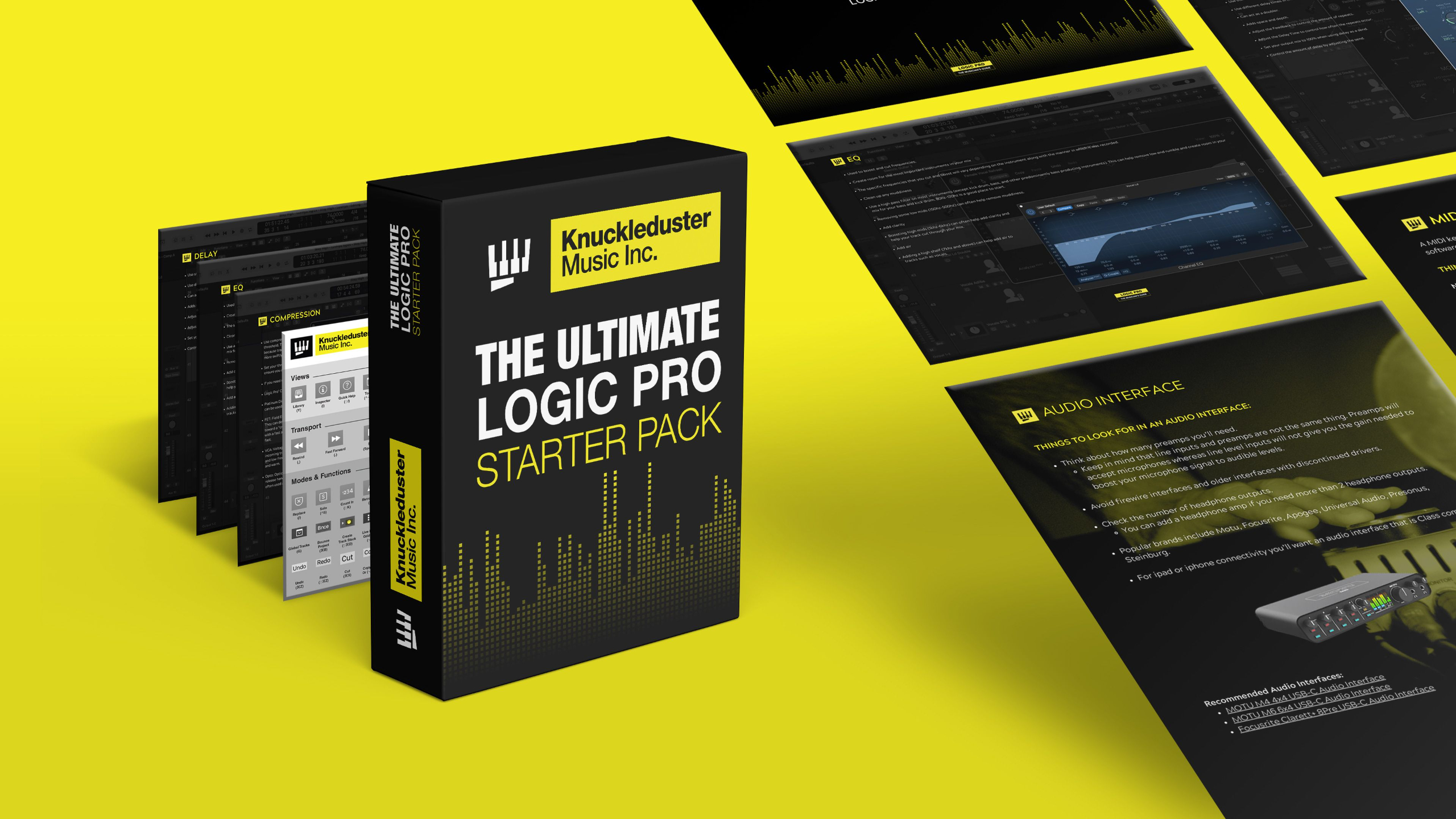How to Remove Reverb from a Vocal Recording in Logic Pro
Oct 30, 2025
In this post, I’m going to walk you through a simple but surprisingly powerful trick — how to clean up a vocal recording that accidentally has reverb printed into the track.
Whether you’re working on a song or a tutorial, recording reverb by mistake can feel like the end of the world. But before you re-record everything, there’s a hidden plugin in Logic Pro that can save the day. Let’s take a look at how it works.
Discovering the Problem
A few months ago, while filming one of my GarageBand to Logic Pro tutorials, I realized after the fact that I had accidentally recorded my voice with reverb baked in. The reverb wasn’t coming from a plugin — it was actually recorded onto the track. Since it was a long video, the thought of re-recording the entire thing wasn’t appealing at all.
That’s when I started exploring ways to remove the reverb directly from the recording, and I stumbled on a built-in Apple Audio Unit plugin I’d never used before — the AU Sound Isolation plugin.
Finding the Hidden AU Sound Isolation Plugin
You won’t find this plugin in Logic’s regular plugin list. To access it, go to the track’s Audio FX slot, scroll down to Audio Units, then open the Apple folder. At the very bottom, you’ll find AU Sound Isolation.
Once it’s open, you’ll notice there are two main options: Voice and High Quality Voice. In my experience, the standard “Voice” setting worked best for removing the reverb on my vocal recording. You’ll also see a simple slider that controls the amount of isolation — that’s all you need to get started.
Cleaning Up the Reverb
With the plugin inserted, I played back the recording and started adjusting the slider until I found the sweet spot. Just like that, most of the reverb was gone. It was honestly pretty impressive to hear how much cleaner the vocal became.
In my case, there was still a little bit of reverb left in the background, so I added a second instance of the AU Sound Isolation plugin. By setting the first plugin to do most of the heavy lifting and then lightly adjusting the second one, I was able to completely remove the reverb without making the voice sound unnatural or phasey.
Other Uses for Sound Isolation
While my issue was with reverb, this plugin can be useful in a variety of recording situations. For example:
- If you’re recording in a naturally echoey room like a gym, hall, or auditorium.
- If you have background noise from people talking, air conditioners, or computer fans.
- If you’re recording a demo on the go and can’t control your room acoustics.
It’s definitely not a tool you’ll use on every project, but when you do need it, it’s a lifesaver — and best of all, it’s completely free inside Logic Pro.
TIMECODES:
00:00 Intro
00:50 The Reverb Recording Problem
01:28 Discovering the AU Sound Isolation Plugin
02:14 How to Access the Plugin
02:43 Removing the Reverb
03:16 Using Two Instances for Cleaner Results
03:41 Other Uses for Sound Isolation
04:08 Final Thoughts