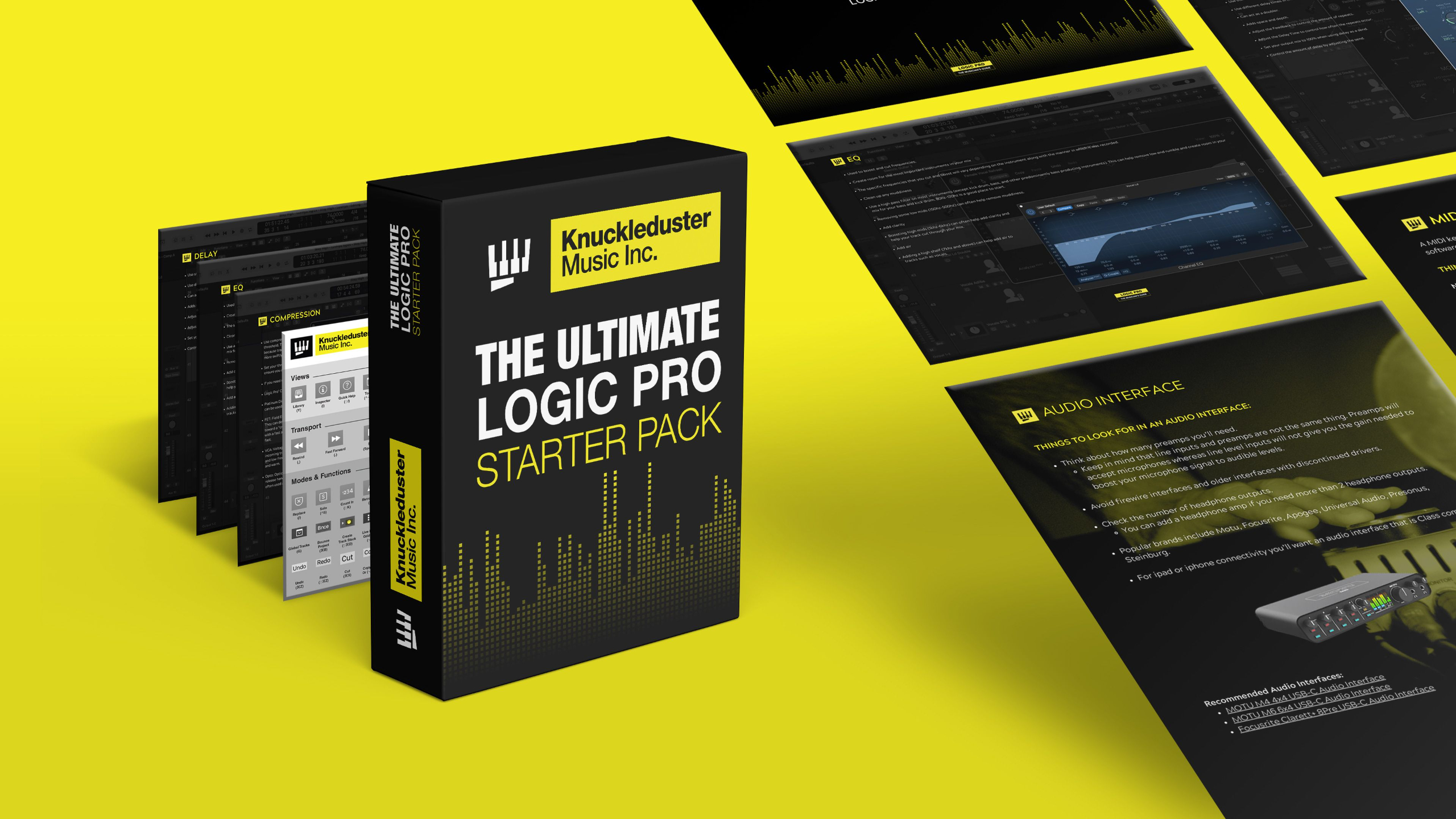Transforming My Nord Electro: A DIY Keyboard Makeover
Mar 21, 2024
While my channel usually focuses on helping you get the most out of Logic Pro, today I'm switching gears. As a keyboardist with a Nord Electro, I decided to give it a personal touch with a vintage vibe. Join me as I take you through the steps of transforming my keyboard.
Step 1: Disassembly
Remove the screws from the top edge and bottom of the Nord Electro to detach the faceplate. Carefully disconnect the ribbon attaching the faceplate to the main board.
Step 2: Template Creation
Create a template using paper to outline the control panel area. Transfer the template onto tolex fabric and cut out the fabric according to the template.
Step 3: Fabric Application
Use low odor contact cement to glue the fabric onto the faceplate. Ensure even application and smooth out any bubbles. Trim excess fabric and secure the edges with duct tape.
Step 4: Reassembly
Reattach the bracket and reconnect the ribbon to the faceplate. Secure the faceplate back onto the Nord Electro using the screws. Test the keyboard to ensure everything is functioning properly.
Voila! With a few simple steps, I've given my Nord Electro a unique makeover.