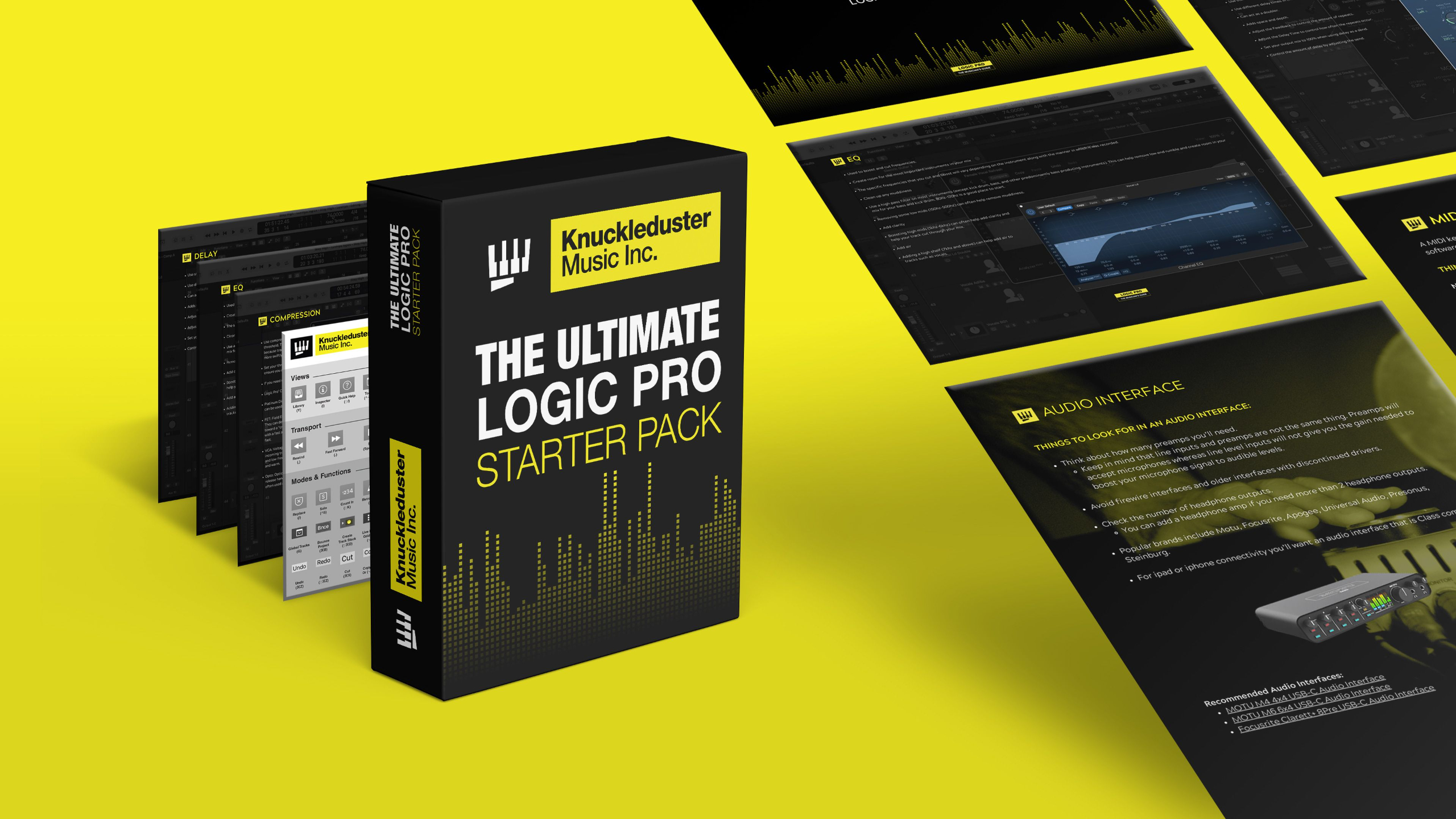Create Your First Song in Logic Pro From Scratch
Jul 06, 2025
Creating a Full Song in Logic Pro from Scratch
GarageBand to Logic Pro (Part 4)
In this post, we’re continuing our GarageBand to Logic Pro series by building a full song from scratch in Logic Pro. If you’ve made the jump from GarageBand, this is where it all comes together — using what you’ve learned so far to arrange a complete track using a mix of Logic Pro’s tools.
Whether you’re a beginner in Logic Pro or still transitioning from GarageBand, this walkthrough is designed to give you a clear starting point for creating full productions inside your home studio.
Starting with Drums: Pattern Region + Session Drummer
We kick things off with a drum groove using Logic Pro’s Pattern Region, which works like a step sequencer. It’s a great way to lay down a basic beat quickly.
To add a human feel, we layer in high hats and cymbals using Session Drummer. This lets us combine the precision of programmed drums with the nuance of live performance.
We then group the Pattern Region and Session Drummer tracks into a Summing Stack, which helps us stay organized and control them as a single drum group.
Structuring the Track: Chord Track and Markers
Next, we build out the form of our song using Markers and the Chord Track.
Markers allow us to lay out sections like Intro, Verse, and Chorus, and we color code each section to keep things visually clear. The Chord Track gives us harmonic structure. We can either write our own chord progressions or choose from pre-made ones. Once it’s in place, it guides our session players and instruments throughout the arrangement.
Recording MIDI Parts: Bass, Keys, and Pads
With our rhythm and structure locked in, we start recording parts using a MIDI keyboard. First up is a Studio Bass part, recorded live and cleaned up with some light quantization to keep the groove feeling natural. Then we layer in an electric piano part, using one of Logic’s Wurlitzer presets, followed by a soft pad from Alchemy to fill out the harmony.
For each part, we show how to use quantization sparingly — preserving the human feel while tightening up the timing. And if you’re not comfortable playing live, the session players can do the heavy lifting here too, thanks to the chord track.
Creating Variation: Duplicating and Modifying Sections
Once our verse is in place, we copy it to create a second verse and then move into building a chorus. Here, we tweak the drums (switching from hi-hats to cymbals), add a new bass line, and record fresh keyboard and synth parts to give the section its own identity while staying cohesive.
Exploring Apple Loops and Sampling
To add texture and variation, we head into the Apple Loops library and grab a vocal phrase that fits the vibe of the chorus. Then we load it into Quick Sampler, slice it, and turn it into a playable instrument, giving us full control to create something original from the loop.
We record a new melody using this sampled vocal, then bring in a Retro Synth lead to create a call and response pattern/
Finishing Touches: Intro, Outro, and Polish
To bookend the track, we create a simple intro and outro, using a held pad and sustained bass note. We also bring back our vocal sample and synth lead for the final chorus, and use subtle automation and fade-outs to create a smooth ending.
Finally, we add drum fills, clean up the transitions, and color-code all our tracks for easy navigation — something that becomes increasingly helpful as your projects grow.
Wrapping Up
By the end of this session, you’ll have a full song built from scratch using a mix of software instruments, session players, the chord track, sampled loops, and more. It’s a great example of how Logic Pro builds on the foundation of GarageBand and opens up creative possibilities without overwhelming you.
In next week’s video, we’ll mix this project inside the Logic Pro Mixer, so be sure to check that out if you’re ready to take your song from demo to polished mix.
TIMECODES:
00:00 Intro
00:47 Pattern Region and Drum Programming
04:34 Layering with Session Drummer
05:55 Using Track Stacks for Drums
06:32 Setting Up the Chord Track
07:24 Adding Markers
08:41 Adjusting Our Chord Track Sections
10:24 Recording MIDI Bass
12:33 Quantizing Bass Performance
13:28 Recording Electric Piano
15:21 Adding Alchemy Synth Pad
17:55 Creating The Chorus
23:15 Browsing and Adding Apple Loops
25:21 Sampling with Quick Sampler
27:39 Recording Vocal Melody
29:15 Adding Retro Synth Lead
32:31 Creating The Intro and Outro
37:12 Adding Drum Fills
38:25 Color Coding Tracks
39:16 Final Playback and Wrap-Up