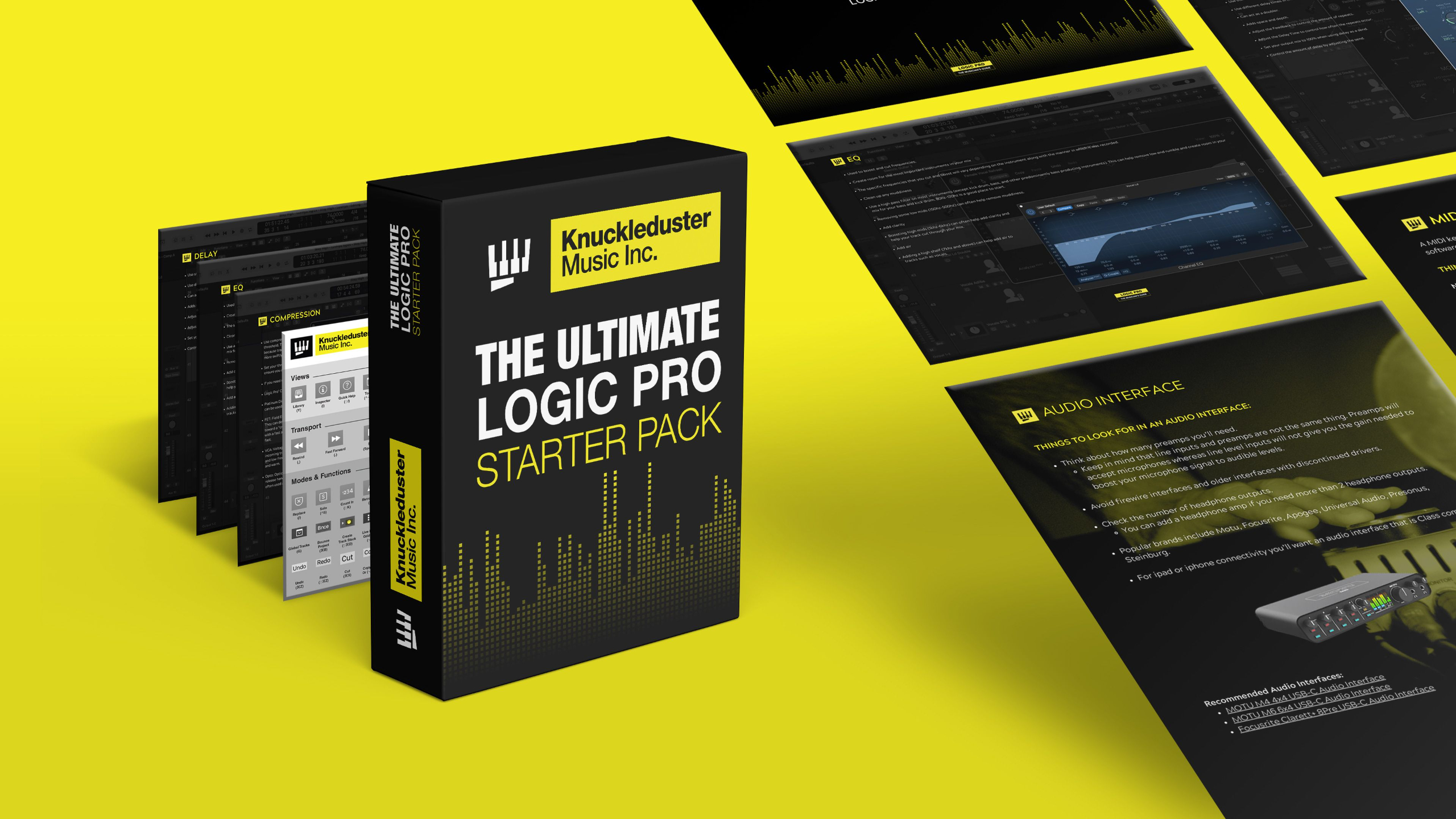Exploring Logic Pro's Software Instruments (for GarageBand Users)
Jun 19, 2025
If you're coming from GarageBand and stepping into Logic Pro, one of the biggest upgrades you'll notice is the sheer variety and depth of software instruments available to you.
In this post—and the video above—we’ll explore the instruments that carry over from GarageBand, and the new tools and flexibility Logic Pro offers. Whether you’re crafting a cinematic arrangement, experimenting with synths, or just looking for a better electric piano sound, Logic Pro gives you far more creative control.
Familiar Instruments, Expanded Possibilities
GarageBand offers a selection of solid instruments: basses, drums, guitars, keyboards, and a few synths. You’ll see many of those same categories in Logic Pro’s Library, but the real difference lies in what’s under the hood.
In Logic Pro, you can load:
-
Channel strip presets (like in GarageBand)
-
Individual instruments without the extra effects
-
Full plugin interfaces that give you deeper control over sound parameters
This means you can build your instrument sounds from scratch or customize presets to fit your exact needs.
Loading Instruments: Library vs Channel Strip
When you load a sound from Logic’s Library (press Y), you’ll also load effects like EQ, compression, and reverb. That’s useful when you want a ready-made sound, but sometimes you just want a clean instrument with no effects.
To do that:
-
Reset your channel strip.
-
Manually load the instrument plugin from the instrument slot.
This gives you a blank slate, and you can add only the effects you want.
Comparing Instruments: Logic Pro vs GarageBand
Take the Studio Bass as an example:
-
In GarageBand, you get basic controls—EQ, ambience, delay.
-
In Logic Pro, you can tweak growl, pick position, noise, tone, and access a full preset browser within the plugin itself.
And if you like GarageBand’s simplicity? No problem—Smart Controls in Logic (press B) offers a similar streamlined interface.
Drum Instruments in Logic Pro
Logic Pro gives you four drum-related plugins:
-
Drum Kit Designer – Acoustic kits, customizable pieces
-
Drum Synth – Electronic drums (808s, claps, snares)
-
Ultrabeat – Legacy electronic drum machine with pattern sequencing
-
Drum Machine Designer – Hybrid system for building kits from multiple sources or your own samples
Each comes with extensive tweakability, from tuning and dampening to swapping individual drum hits.
Sampler Instruments
Logic Pro includes three primary sampling instruments:
-
Quick Sampler – Drop in any audio file or record your own to create playable instruments.
-
Sampler – Legacy sampler with many instrument presets (pianos, guitars, etc.)
-
Sample Alchemy – A creative tool for manipulating textures and motion-based sounds.
These allow you to turn anything—from a snare hit to your voice—into an expressive instrument.
Studio Instruments
Logic Pro’s Studio Instruments offer high-quality, focused plugins for:
-
Bass (upright, electric, and more)
-
Piano (grand, upright)
-
Strings (sections and solo instruments)
-
Horns (trumpets, saxes, brass ensembles)
Each plugin has deep preset options, mic modeling, and parameter control not available in GarageBand.
Synthesizers and Vintage Keys
From warm analog tones to modern textures, Logic has a wide range of synths:
-
Alchemy – Logic’s flagship synth; complex, yet intuitive
-
Retro Synth – Emulates vintage analog, sync, table, and FM synths
-
Vintage Keys – Classic organ, clav, electric piano, and Mellotron sounds with deep editing capabilities
Many of the GarageBand synth presets are powered by these instruments—you just didn’t see them.
Final Thoughts
The jump from GarageBand to Logic Pro opens up a world of sonic possibilities. You’re not just getting more sounds—you’re getting more control over how you shape them. Whether you use presets or design instruments from scratch, Logic Pro puts professional tools in your hands.
TIMECODES:
00:00 Intro
00:45 Loading Instruments from the Library
02:16 Loading Instruments Without Effects
03:08 Comparing Studio Bass (Logic vs GarageBand)
05:25 Using Smart Controls
06:18 Drum Kit Designer
07:04 Drum Synth
07:44 Ultrabeat
08:13 Drum Machine Designer
09:20 Quick Sampler
09:58 Sample Alchemy
11:01 Sampler Plugin
11:41 Studio Horns
12:04 Studio Pianos
12:38 Studio Strings
12:59 Alchemy Synth
14:33 Retro Synth
15:15 Utility Instruments
15:53 Vintage B3
16:30 Vintage Clav
16:50 Vintage Electric Piano
17:32 Vintage Mellotron
18:01 Final Thoughts